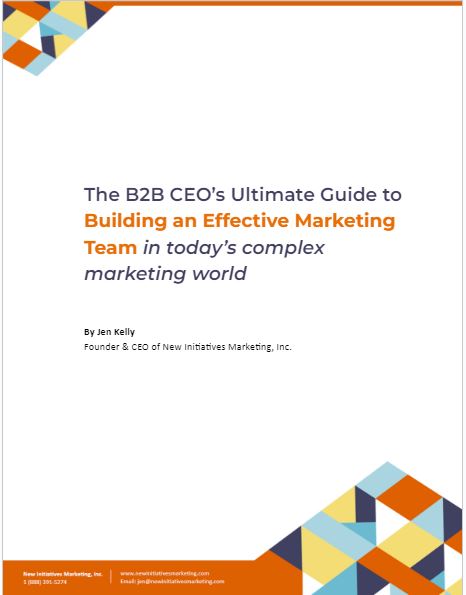You’re leading the meeting next week for the first time. Sounds simple. The only thing is that all attendees are based in different cities around the country (or globe). Each in a different time zone, and all will need to be on the conference call. How are you going to plan and implement such a task to run smoothly? Here are three ideas to make that call the easiest for all to attend, and for you to lead.
Tip 1: Choose a good time zone
You can use a time zone planner or time zone clock to help with this. One I like is simply called World Clock. It highlights in colour “normal” work hours, “off hours” and “do not call” hours (ie: the middle of the night) for each world time zone. Simply type in the cities where your attendees will be calling from and this site will produce a colour coded chart giving you suggested times that can work for all.
Things to think about: When choosing the time for the call, it is important to be aware of how it’ll affect all attendees. For example: if your call is with a client – I’d suggest you accommodate their time zone. If this is a team meeting, perhaps there are established protocols depending who is on the call – perhaps seniority rules at your place of work. If this is a one-time meeting, I’d suggest being accommodating to the other party. If this will be a reoccurring meeting and the ideal call time is too early/too late for some members of the call – suggest altering the call time periodically to give all a chance to take the call during their “normal” work hours.
Tip 2: Try a practice call first
Ideally, our technology always works when we need it to and is as simple as can be to use. In reality, this isn’t the case. Too – there sometimes can be a misunderstanding of how to use the software. A recent example of this exact situation went something like this: I was sent a calendar for a conference call – both the leader of the call and all of the attendees to this meeting were to be speaking together for the first time. We were sent the dial in codes by email just as the meeting was to start. All attendees called in (late!). We were using our computer speakers to listen/hear the other parties. There was a significant delay in the meeting getting going as it was later established that the leader wanted us on the toll free number via our phones NOT using our computer speakers. You’d think this would be a simple thing to adjust on the fly, however it wasn’t. It required all of us exiting the call and dialling in again. We wasted about 10 mins in the confusion. A simple walk-through of this call set up a few days prior to the “real” meeting would have saved us all time, frustration and annoyance.
Things to think about: A “practice” call really means a call of under 5 mins. These practice calls can be done by the leader and each one of the other callers at a time. The point is to be sure all parties know how to connect and what unique settings or procedures they’ll need to run through in order to get on the call. This can vary depending on the conference call system/software you’re using. It may seem like extra work – however I guarantee each member of your call will appreciate your consideration of their precious time when your “real” call starts on time without issues or “user” delay.
Tip 3: Be clear on what time the call actually begins
To some, a 10am call means they think about dialling in at 10 and by 10:02am have done so. Others think a 10am call means the meeting starts at that time so they will dial in a few minutes prior. In order to have a productive call, all callers need to be on the same page about this. Let all the callers know what you expect when you announce your call start time.
Things to think about: Some companies have a shared bridge system for conference calls which means others may have your code “10 am meeting code” in use with their meeting running until 10am. In this case if “your” people dial in early for your meeting, they will actually be calling in to another meeting. This could be awkward and confusing for all parties. Another reason to be clear on the start time for your conference call.
Hopefully these three tips will help you set up an effective multi-time zone conference call. Share other tips you have in the comments below.